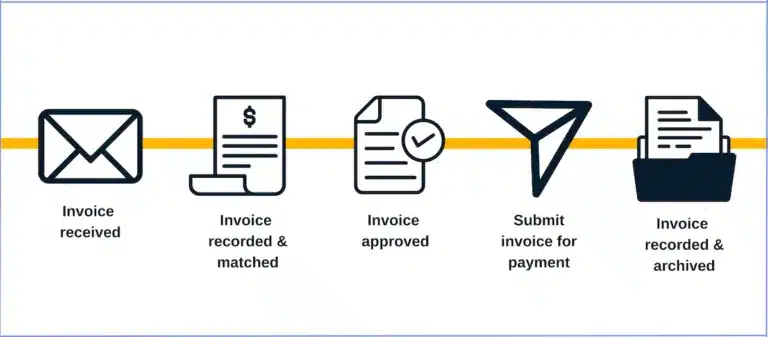Business Operations Service Catalog
This procedure supports Policy 3401 General Payment. It details the steps to follow to request the disbursement of University funds via an Invoice. This procedure does not cover the sourcing or purchasing of goods and services. Policy 3201 General Purchasing covers the University’s rules on those subjects (e.g., Purchase Orders, PCard use, out-of-pocket expenditures) and their supporting procedures.
| Standard Payment Terms |
| |||||||||||
| Submit Invoice (Department) | **If a purchase order is in place, the supplier should submit it directly as the turnaround time is quicker than departments submitting it on their behalf. The supplier received the instruction when they received a copy of the purchase order. The preferred option for receiving invoices is to have suppliers send their invoices to A/P directly; Yale policy also dictates that it is appropriate to have a PO in place in most instances. If you receive an invoice directly that needs to be submitted for processing, please follow these steps; this is commonly referred to as an Ok2Pay: Review Invoice Before Submission: Submit Invoice Thoroughly review and verify that the invoice includes all necessary information before submitting it for payment. If information is missing (e.g., Bill To, Remit To, Invoice Date, Invoice #, or sufficient detail regarding the goods or services), you should return the invoice to the supplier to properly update it. This will ensure that the invoice is accepted and that the supplier can receive their payment promptly. Invoices must contain:
Business Operations will process the invoice on your behalf to ensure your invoice is processed promptly and will follow the process from submission to Business Operations approval within Workday. Please use Submit Invoice link for invoice submission. This link will initiate a Business Operations Jira ticket. We will update you throughout the process, i.e., submission to Account Payable and Workday Approval by Business Operations (we will provide you the Workday Supplier Invoice number when closing the ticket). **Before submission, confirm that the supplier did not submit directly. | |||||||||||
| Submit Invoice (Supplier) | Requestors purchasing goods and/or services using University funds should instruct Suppliers to submit their Invoices directly to AP via email to ap.vendorinvoices@yale.edu. For sponsored award sub-recipients, email yss.subcontracts@yale.edu. Requestors should inform Suppliers of the following:
Suppliers may also submit Invoices directly to AP via mail. Requestors should inform Suppliers who elect this option of the following:
Invoices sent via mail should be addressed to the following address: Yale University Accounts Payable Dept. PO Box 208228 New Haven, CT 06520 Under certain circumstances (e.g., high-volume Suppliers), Suppliers may submit Invoices directly to AP via an electronic invoicing system. Requestors should inform Suppliers who wish to submit Invoices electronically to contact AP (sharedservices@yale.edu) directly to request authorization. |
Related articles