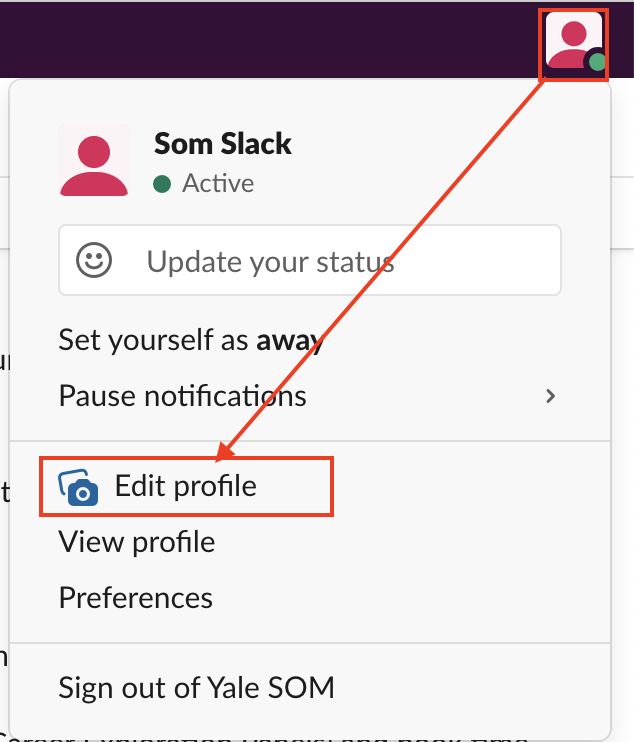Your Slack profile can show your pronouns in quick profile view or full profile view.
Step-by-step guide
- Click your profile picture in the top, left corner of Slack, then click Edit Profile
Enter your pronouns in the Pronouns field.
Before Slack supported a Pronouns profile field, Yale SOM created a custom Pronouns field. If you entered your pronouns in SOM's custom field (before 07/20/2021), the value will not be copied to the new Slack Pronouns field. Slack's pronouns field is shown on the quick profile view and full profile view; whereas, SOM's pronouns field could be shown only on the full profile view. Please fill the new Pronouns field to make your pronouns visible.
- Now when someone views your profile, via quick view from a DM or full profile view from the Slack directory, your pronouns can be seen.
Related articles
Overview
Content Tools