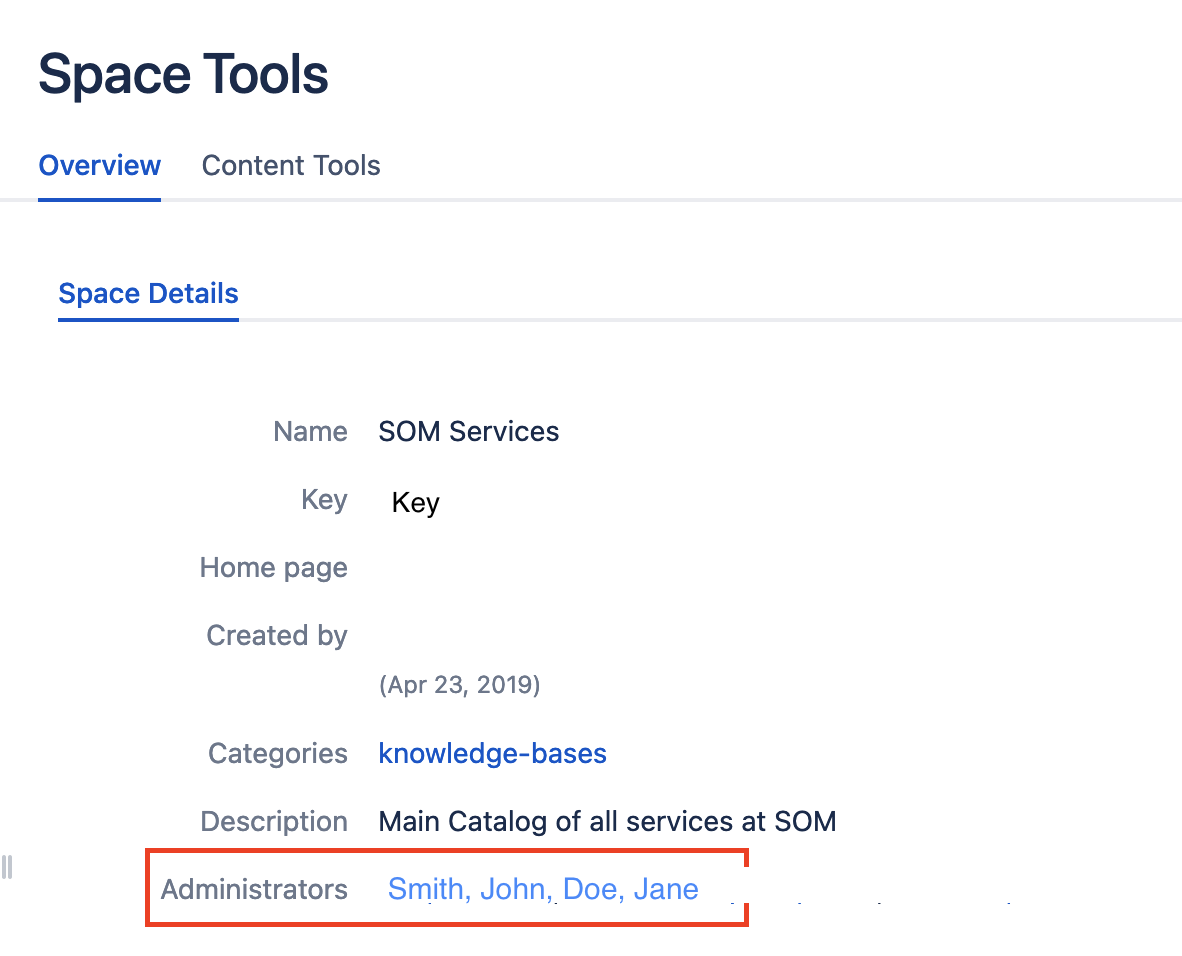Confluence space admins are responsible for permissions in their space, along with other configurations such as page templates. This article tells Confluence users how to find their space admins.
Step-by-step guide
Navigate to the space you want to find admins in.
You can do this from the "Spaces" menu at the top left. Use "Space directory" to search for spaces you have access to.
- Click the cog wheel icon in the bottom left, then click "Overview"
- You'll see a list of administrators on the page.
Space administrators can do a lot of things in the space such as:
- grant permissions to users and groups (and themselves)
- create templates
- change the look and feel
- delete the space
- manually remove page restrictions (including on pages they can't see)
- manage watchers, to change who is watching a page
- inspect permissions to see what users can do in the space (Data Center only)
Related articles
Overview
Content Tools