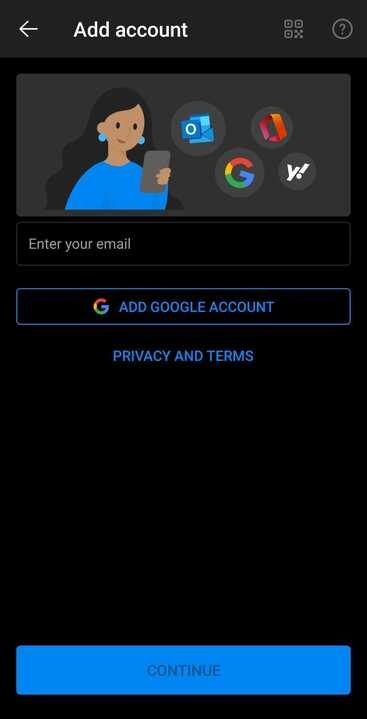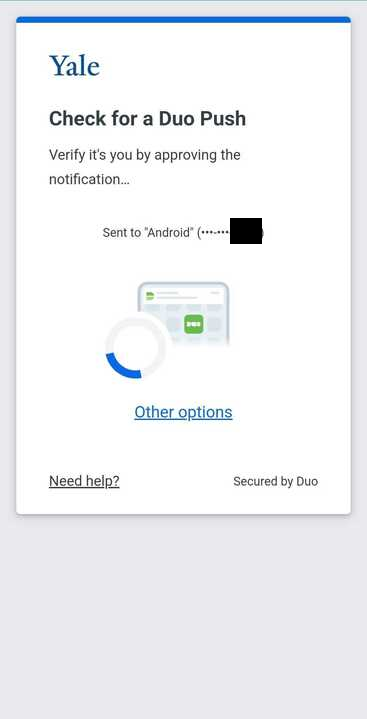Information on how to configure an android device for outlook. The direct link can be found here to OfficeSupport
Information
- On your Android phone, open up the Google Play Store.
- Look up Outlook.
- Select Microsoft Outlook in the results and then install it.
- After the Install, open Outlook and then select "ADD ACCOUNT".
- In the text box, enter your Yale email (firstname.lastname@yale.edu).
- Put in your NetID password.
- Verify the DUO notification. (Push, phone call, or pass code.)
- After you verify with DUO, you will be able to access your Outlook email on your Android phone.
Related articles
Overview
Content Tools